LIMS - LAB INFORMATION MANAGEMENT SYSTEM
The high-level objectives of the implementation of the Laboratory Information Management System (LIMS):
Improved Patient Care – This is the primary objective of the implementation of such a system as information exchange not only reduces human effort and errors, but ensures timely delivery of patient critical data to clinicians.
Informed Decision Making – With the advanced reporting and easy access to patient test data, clinicians are capable of making better decisions to treat patients in a maximally error-free reporting environment.
Security & Traceability of Data – Every numerical result value or text based report for a given patient is transmitted under the most stringent security standards with every single value or report modification being completely traceable right up to the point of report delivery.
Comprehensive Test Reporting – The completely user-defined test result reporting capability of LIMS allows the pathologist to modify the way their tests are reported in an innovative and easy to use format. The software comes with pre-defined report templates as well.


Pioneers in the field : First version launched in year 2000 and regular updates since then
Key Features
- Patient Management.
- Automated report posting.
- Integrated with Email/ SMS/ WhatsApp.
- Machine interface with various equipment/ Barcode generation.
- Department/ Test wise Worksheet Generation.
- Multi level authentication.
- Comprehensive Test Reporting.
LIMS Salient Features of version 2.7.0
LIMS is constantly evolving software with over 10 years of constant modifications and innovative additions. Currently it is deployed using Visual Basic 6 with MS SQL database. This is being upgraded to support .NET functionality for internet access and reporting.
THE MAIN FEATURES OF THE SOFTWARE

1) Patient Registration with Scheduler
Patients are registered in this Module; vital information like Name, Age, Sex (for female patient LMP information) etc. will be entered. If a patient has his/her patient ID card then majority of the above information will automatically come from the Patient Master.
Information like Referring Doctor, Collection Center, Credit Party, if any, will be entered. Requested tests will be entered, automatic calculation of charges are generated. Payment information will be entered and a Lab receipt is generated. A Drawer prove up list by User ID is automatically created. (Sign on User ID is taken automatically). Container-wise Bar can be coded Labels printed. Report schedule is also printed on the receipt.
2) Bar Coding
Bar code will be generated through registration for container. Vital information such as patient name, SID no, test abbreviation, registration date, time and container will be printed.


3) Protocols/Worklist
Protocols can be printed either by Lab No. or Machine group or Test-wise. Each protocol is given a unique protocol number to facility for patient report entries.
Information like Referring Doctor, Collection Center, Credit Party, if any, entered. Requested tests, automatic calculation of charges are generated. Payment information entered and a Lab receipt is generated. A Drawer prove up list by User ID is automatically created. (Sign on User ID is taken automatically). Container-wise Bar can be coded Labels printed. Report schedule is also printed on the receipt.
4) Result Entry
Machine Interface – Analyzer data can directly to transferred to LIMS database without any manual intervention with proper verification process.
Result Entry SID – Patient results are entered either by SID No or Protocol number, Abnormal (out of Range) values are flagged. Extremely fast and User friendly module.
Worksheet – Worksheet-wise result entry will provide user facility to enter result value for multiple SID’s. This feature will make result entry process much efficient & faster.

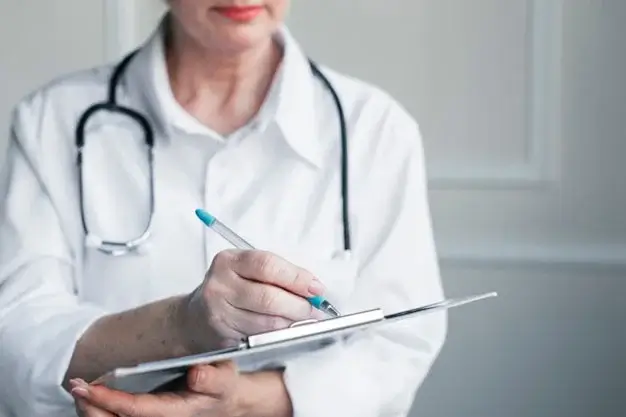
5) Final Authorization
Before the reports can be printed, reports need to be authorized. In this module, all the reports, which are ready for printing, are shown for final authorization
6) Creation of Report Formats
A unique patient report creation tool will be provided through this module where users can create their own reports for procedures/tests performed. These reports can be altered by authorized users without calling for program changes. This is achieved by, simple to use, drag and drop option. This will allow the users to place headings, findings, remarks, footer etc. in the position and in the sequence needed by the user. This dynamic state of the art user report creation feature not only saves time but also costs as almost no program alteration will be needed.
7) Customer Support
Customer support module is robust functionality to give result online to doctors, collection center and credit party. Patient report can be viewed test wise, collection center-wise, doctor-wise and credit-wise.
8) Patient Report
Reports are printed after final authorization. We have provided a complete user defined report format; you may set the order of how the reports need to be printed. You can have multiple report formats based on the tests. This is very user friendly and flexible component. You can report formats with virtually no program changes.
9) TAT Report
TAT: Department wise pending sample alert on the screen of technician. Each department user will get SID details like SID no., patient name and pending tests relevant to their respective department for improving TAT (Turn Around Time).
